[100%]How to make your Pc/Laptop Super Fast
Make your pc or laptop super fast:
At first we have to take a little bit of time to understand why our PCs are slow.
There are many reasons for PC slowing down. I'm saying the steps down step by step.
1. do not reboot / restart long time:
Our PCs automatically generate and run a lot of files, which are not always needed after us. But these generated and run files remain in the PC until we remove or stop them from any process. And there is a small step to stop or stop the reboot / restart system. So sometimes it should be given the PC reboot / restart. There are several steps to stop unnecessary files in the PC and stop unnecessary file running.
2. Install additional software and games:
If additional software and games are installed, the swing machine will slow our PC very slow. So unnecessary software and games should be uninstalled.
3. Keep the disc full:
Even if the disk is full, our PC becomes slow so hard enough to keep the disk hard.
4. If the attack of melware virus:
Even though the virus attacks our PC becomes slow. The reason for this is that when the virus comes to the computer, it is automatic run and the virus uses a lot of ram & cpu memory to run it. This makes our PC slow. So scan the PC with a good antivirus when the virus is attacked. If it does not work then the PC will be given a new Windows.
Now we will follow some steps that will stop us from removing unnecessary files from our PC and unnecessary files running.
For that we will follow a few steps below.
1. Temporary file can be found out and deleted.
2. Disk Clean and Defragment
3. Stop unnecessary files.
1. Temporary files delete.
That's why we will first open our run optionta. And I'll type 'temp` then ok.
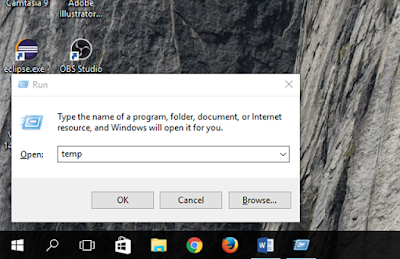 |
| iinnertechnology.blogspot.com |
Then, like the image below, select all the files here and delete it.
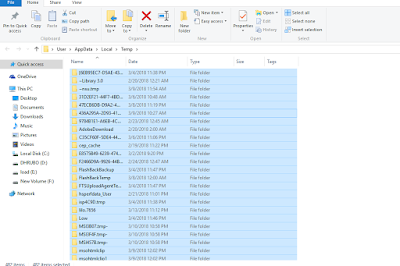 |
| Delete all this things |
Now we have to write two more commands and delete all the files that come up after executing the commands above.
% temp%
prefetch
2. Disc clean and defragment.
Go to the search option of the PC ie start button and defragment search. After opening the defragment, all the discs will be degraded like the image below.
 |
| disk defragment |
This process is good for a hard disk health once a week.
3. Stop unnecessary files. Enter the run option
services.msc will come like the following image.
If you have a Windows Auto update here, it will be disabled. double click on it superfetch will be like the image below. Statup type: It will be automatic. We will disable it by changing it like the image below.
Besides, if there is any other unnecessary run that you do not need, you will also be disfigured.
4. Disk Clean:
run optionta, cleanmgr, then OK will come like the image below.
From here, select the disk you want to clean, click ok butto.
Then come the picture below.
Files to delet Select all from here and click ok. Remove the plate. This way you will clean your remaining disks.
ok our work is over
Hopefully your PC has increased a lot more speed than before.
So everyone will be good.
And if you have problems understanding ARTICLE, then you can see if I have a video created on it.



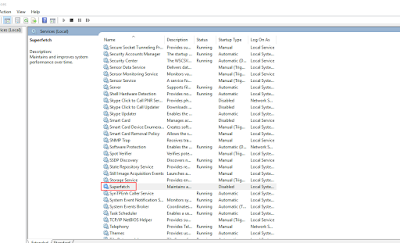




![[2018]Top 5 AdSense alternative for your website|Earn money without AdSense](https://blogger.googleusercontent.com/img/b/R29vZ2xl/AVvXsEgpBno58WvD9tphALgaFr_wKGugD54FzZjBZ5pfURXpyhtQ1NkGf4GPQstm1KKFzV4xRNzNEdrxmzRd7mAuWYeint1rxFOkkeh6KPlNrxaB18wy54SBEPEO5AdL5qOycRlO2rKRqdoEMaNl/s72-c/Thumbnail_1520154382179.jpg)


![[2018]Top 5 AdSense alternative for your website|Earn money without AdSense](https://blogger.googleusercontent.com/img/b/R29vZ2xl/AVvXsEgpBno58WvD9tphALgaFr_wKGugD54FzZjBZ5pfURXpyhtQ1NkGf4GPQstm1KKFzV4xRNzNEdrxmzRd7mAuWYeint1rxFOkkeh6KPlNrxaB18wy54SBEPEO5AdL5qOycRlO2rKRqdoEMaNl/w72-h72-p-k-no-nu/Thumbnail_1520154382179.jpg)


![[100%]How to make your Pc/Laptop Super Fast](https://blogger.googleusercontent.com/img/b/R29vZ2xl/AVvXsEhP1zyFFSX-VPTDzpP9COSgEJIXo3928iyTwUvhTWUORknkzn3KSdvC_FGtOCDdkIHzgmWZbQQsrchAVcEWv7fdd98TVELlaVh110cmj9_cS-c2pY16D5g_3TNXg9GswPwvtZBz0GbD-Do/w72-h72-p-k-no-nu/pexels-photo-204611.jpeg)
No comments